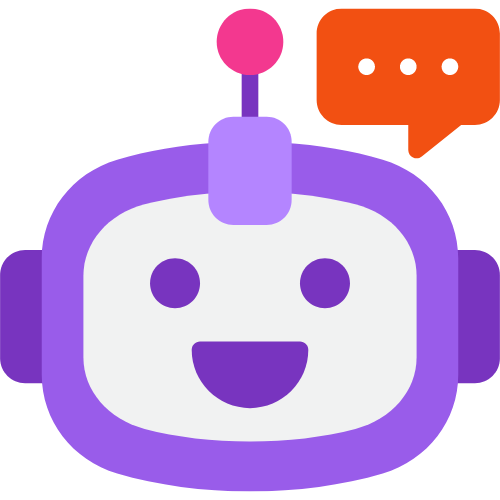About The Twitch Permissions We Request
A Note Before We Begin
We are committed to minimizing the permissions we request and hope this change enhances your experience with R3dLabs. Using R3ddyBot is optional and can be disabled anytime. Additionally, R3ddyBot can only act within the permissions you grant, so if you want to adjust his behavior, you can do so in the R3ddyBot control panel.



 Sign-in with TWITCH
Sign-in with TWITCH