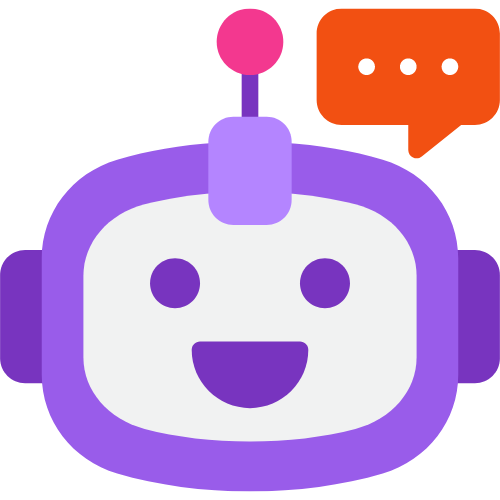Frequently Asked Questions
Below are some of the most frequently asked questions about Twitch raid trains and how R3dLabs can help you plan and execute your next raid train event.
General Questions
What is a Twitch Raid?
What is a Twitch Raid Train?
How do I execute a raid?
R3dLabs also provides a few tools to make this process easier and fun - be sure to checkout FirePanel and our Elgato Steam Deck Plugin, R3dLabs Toolbox.
Twitch Raid Trains
Why are Twitch raid trains a thing?
Can raid trains help me grow as a small streamer?
I heard raid trains are against Twitch policy, is that true?
What's the best way to get involved in raid trains?
R3dLabs has a very active Discord community that regularly organizes raid trains - be sure to join and get involved! The R3dLabs site itself also frequently has raid trains that are open to the public.



 Sign-in with TWITCH
Sign-in with TWITCH